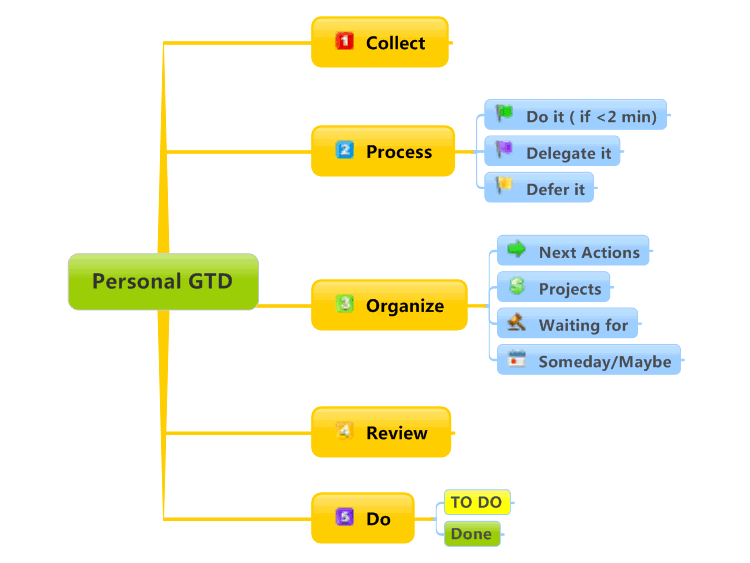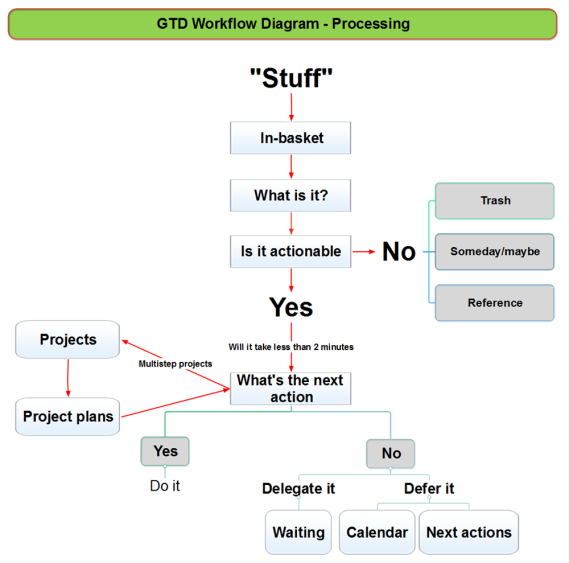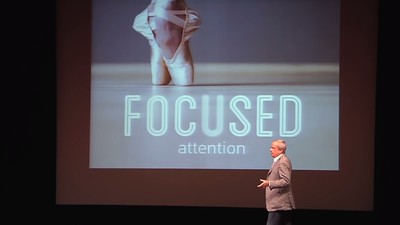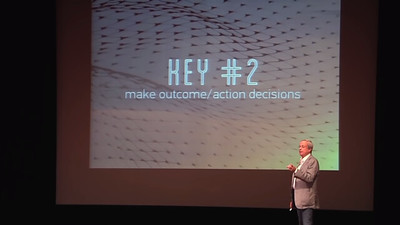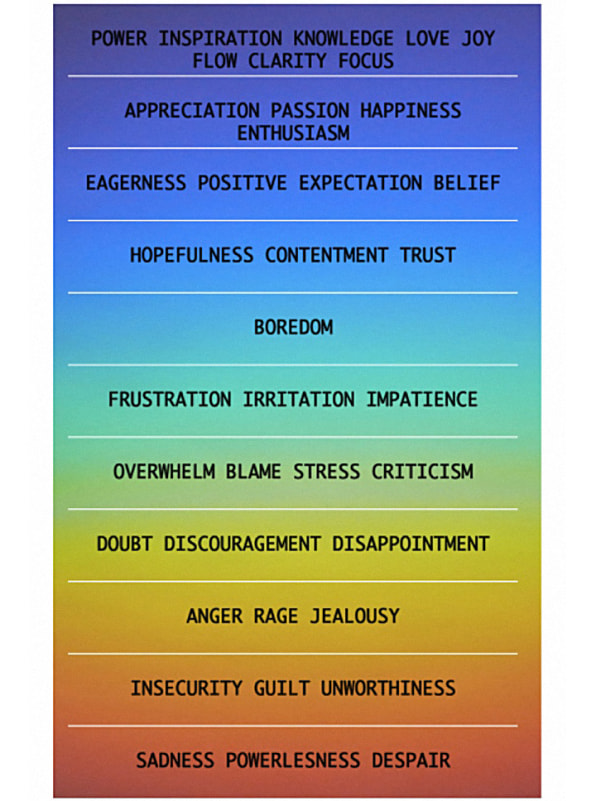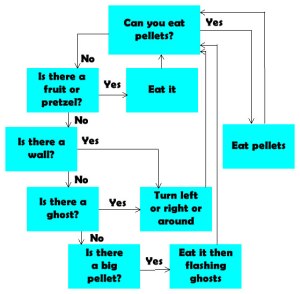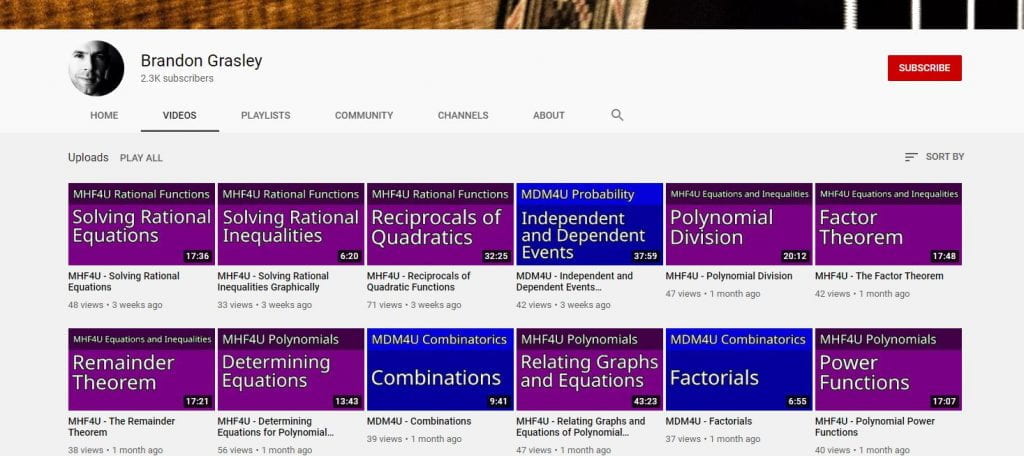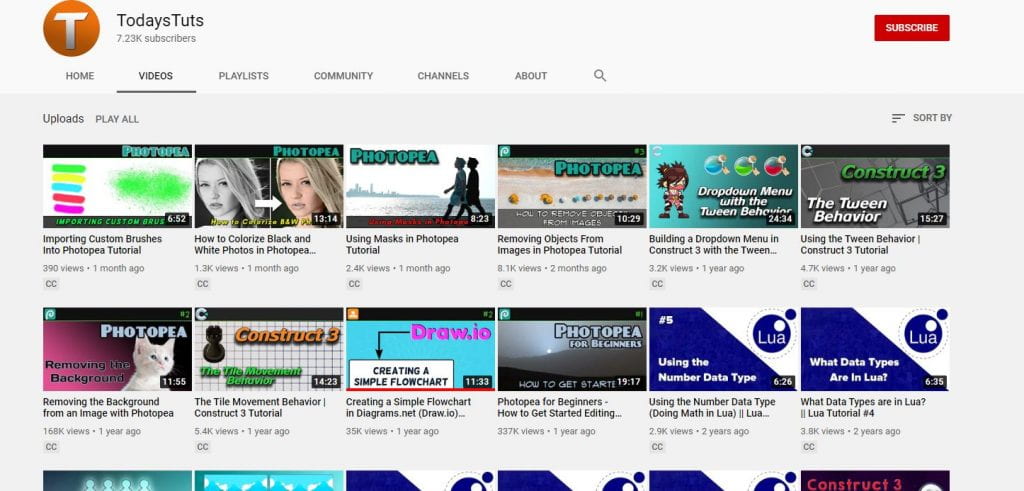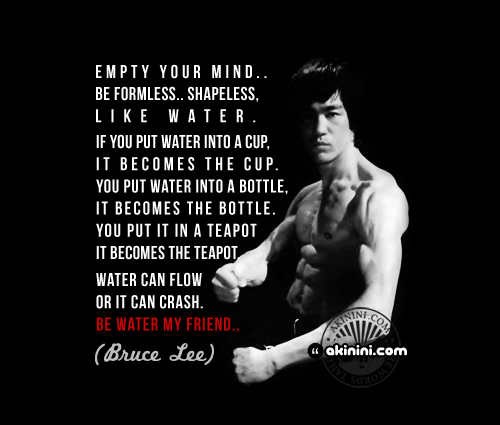
“‘Be shapeless and formless.. like water’ (Bruce Lee)” by Akinini.com is licensed under CC BY-NC-ND 2.0
“Have a mind like water.”
― David Allen, GTD
SUMMARY
- I made my GTD doc and got caught up on my homework that was missing. I also learned about Construct and how it can all be done on the internet with no downloads.
PRACTICE ROOM (TUTORIALS)
I finished the basic concepts
CLASSROOM (THEORY & ANALYSIS)
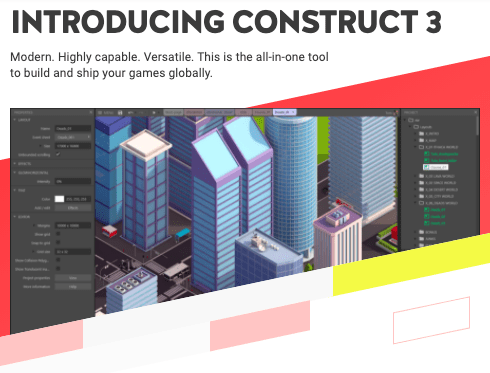
- Construct is important because it can be used on a browsers and it needs no downloads.
- I also learned that construct is a powerful game engine even though it is on the browser
LAB (THEORY PRACTICED)
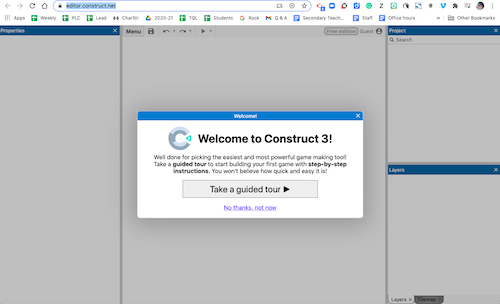
OUTSIDE (PRODUCTIVITY & THE BRAIN)

I normally go on a walk everyday and talk and relax with my dad while we are walking. I also listen to music while working and it really helps me stay focused on what I am doing. I should probably exercise more and actually work out and probably meditate but right now I walk and listen to music.
STUDIO (CREATIVITY)
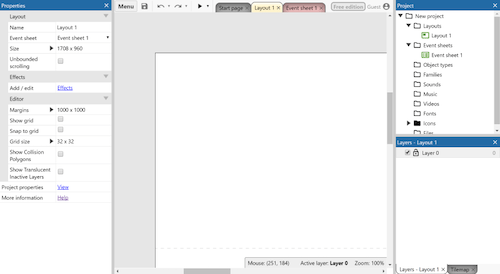
- I made a box that can move around and look around.